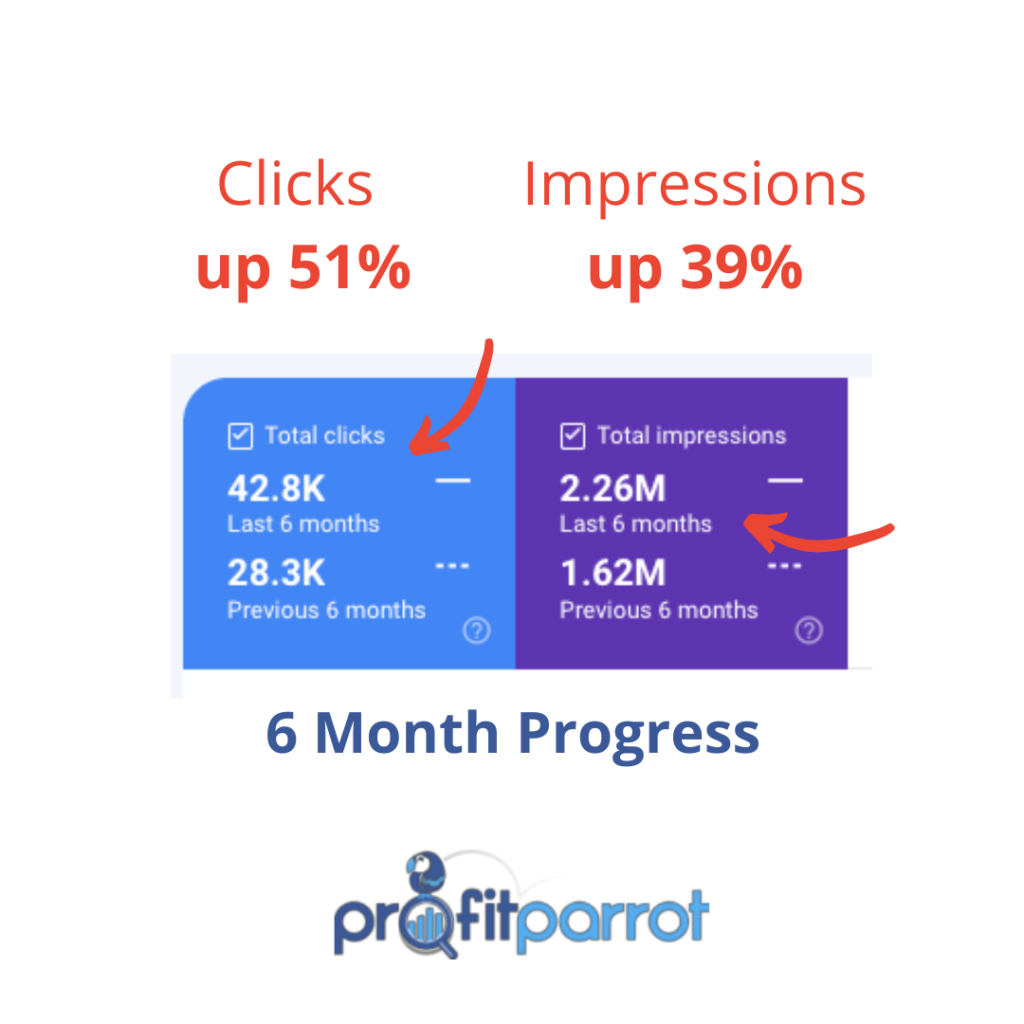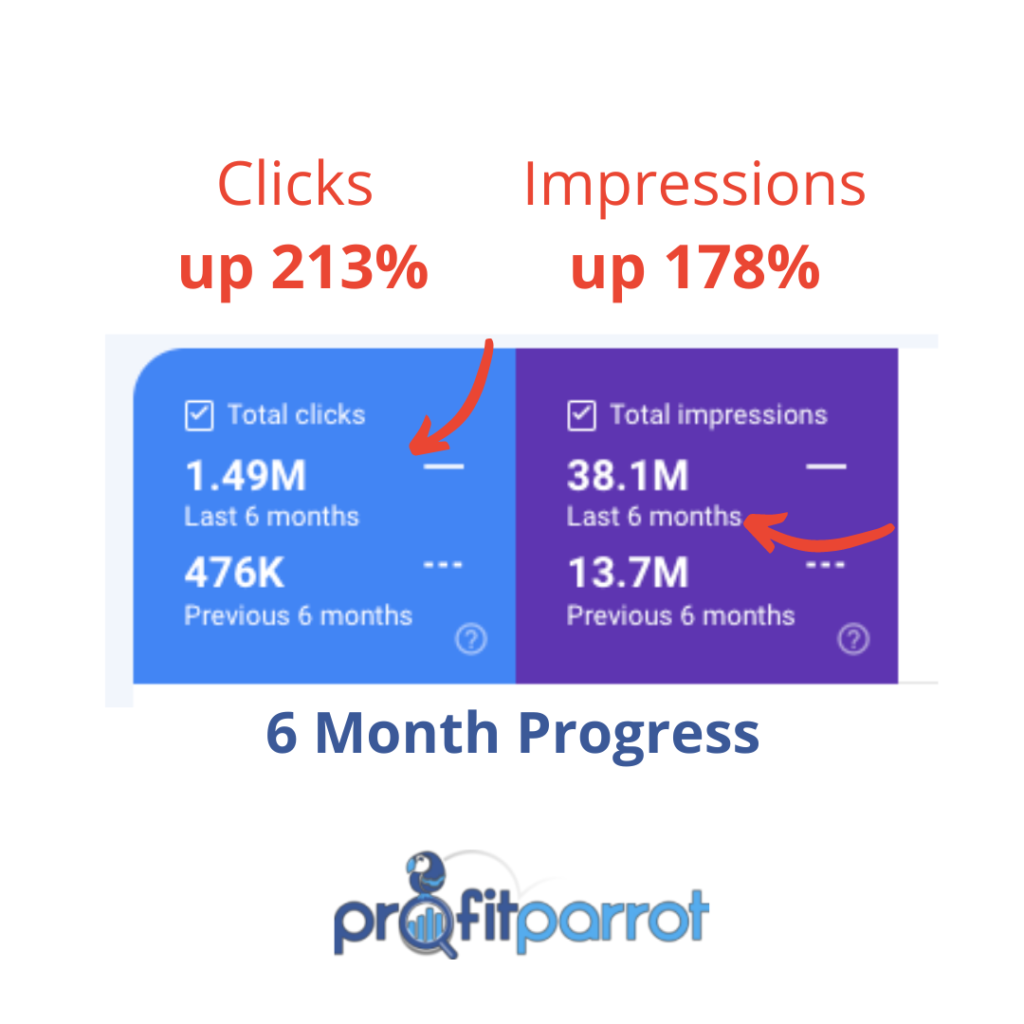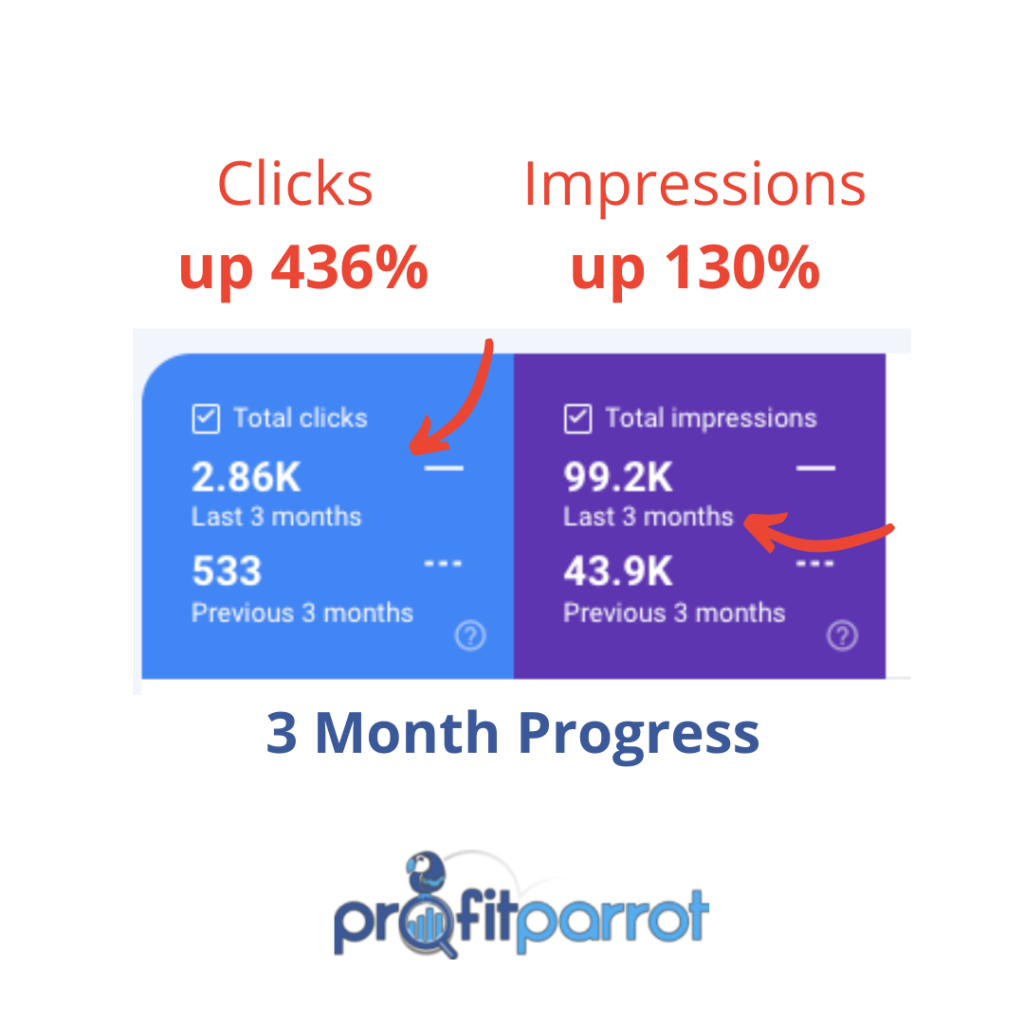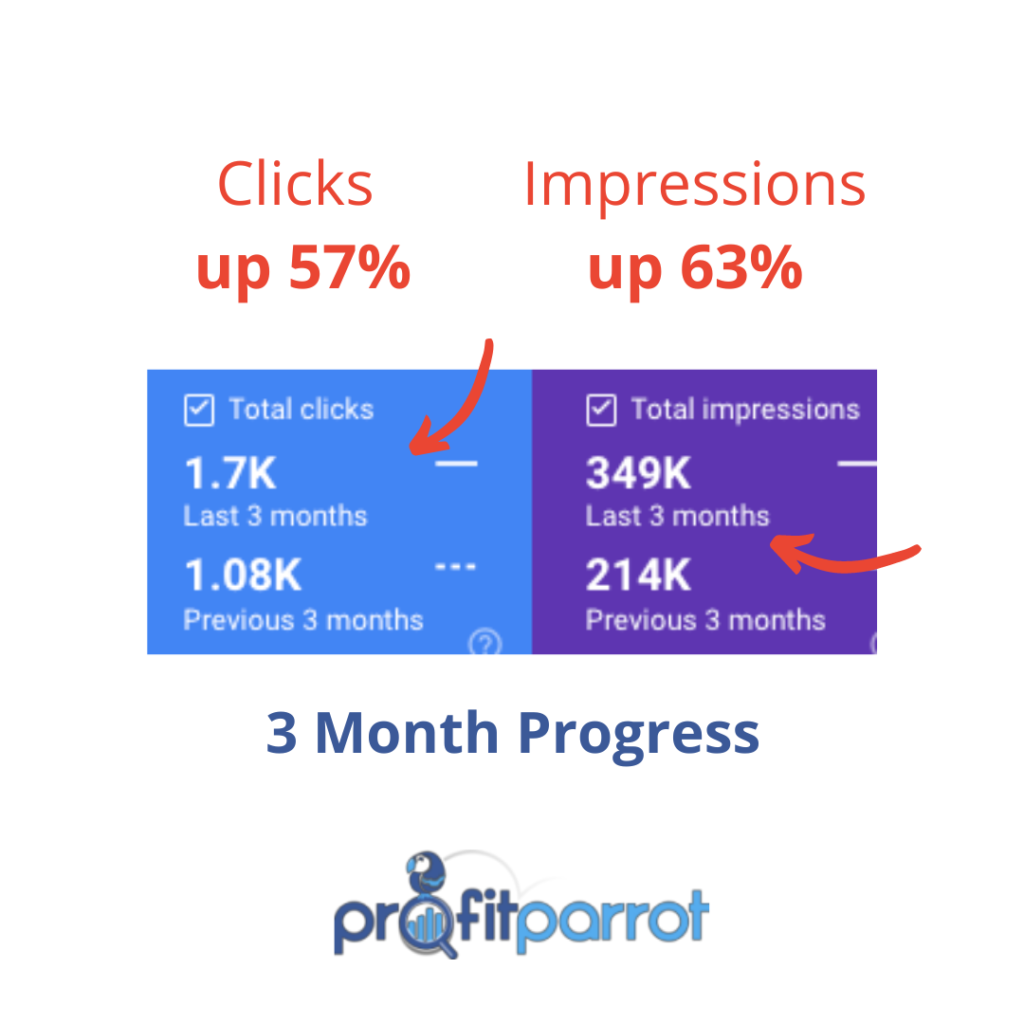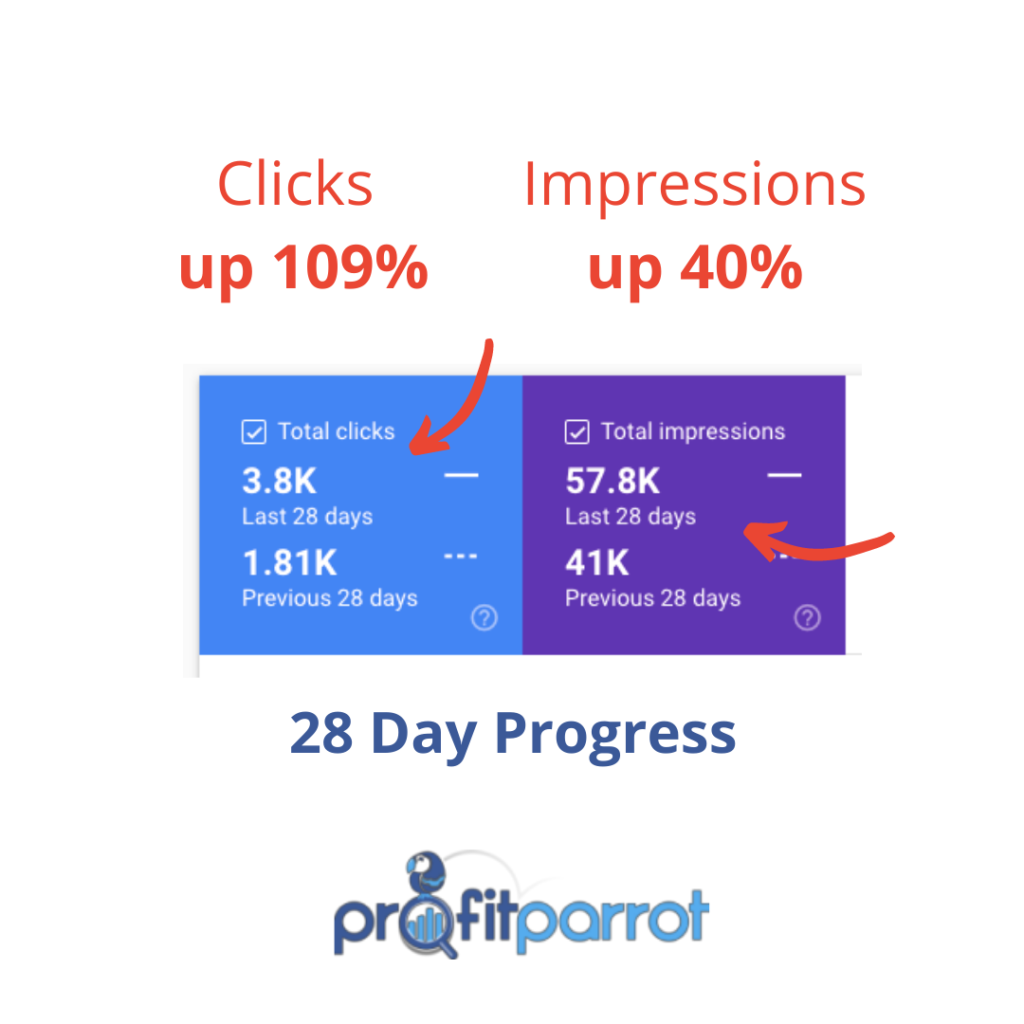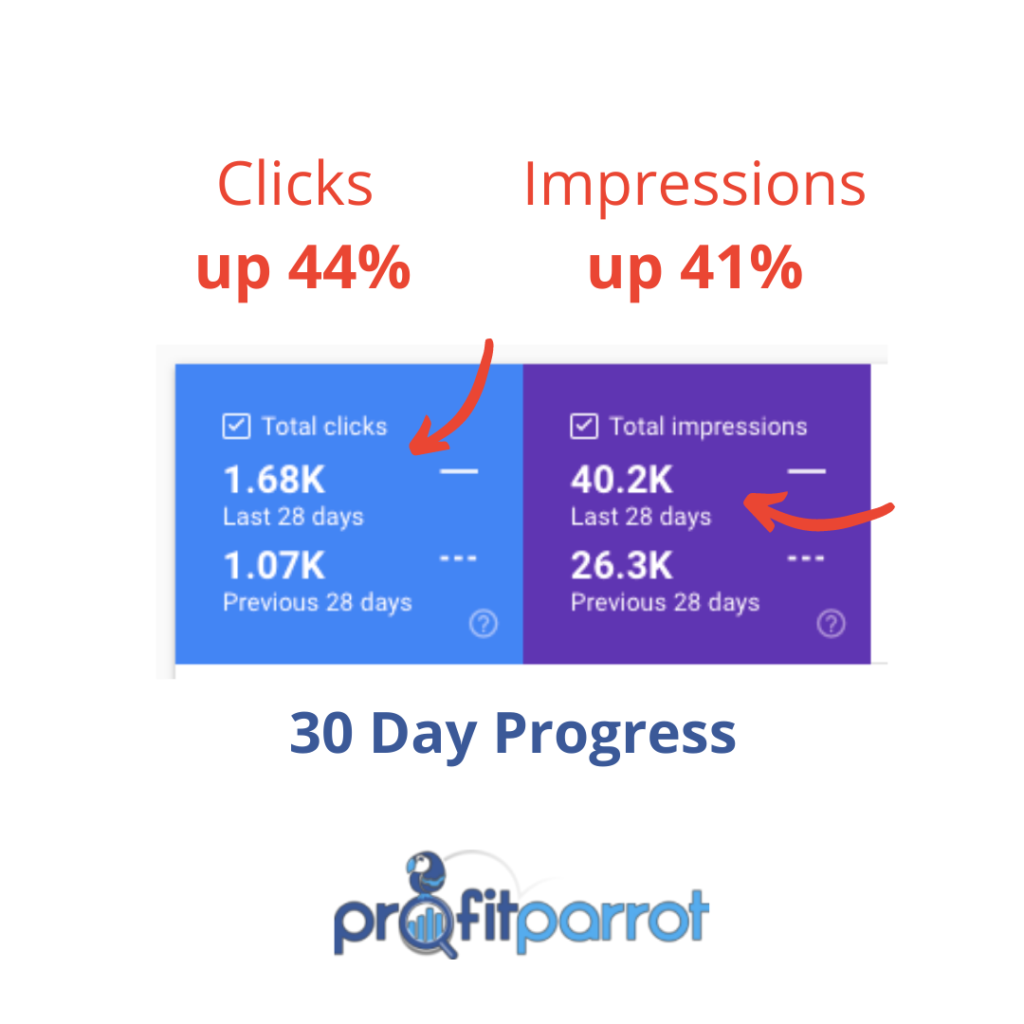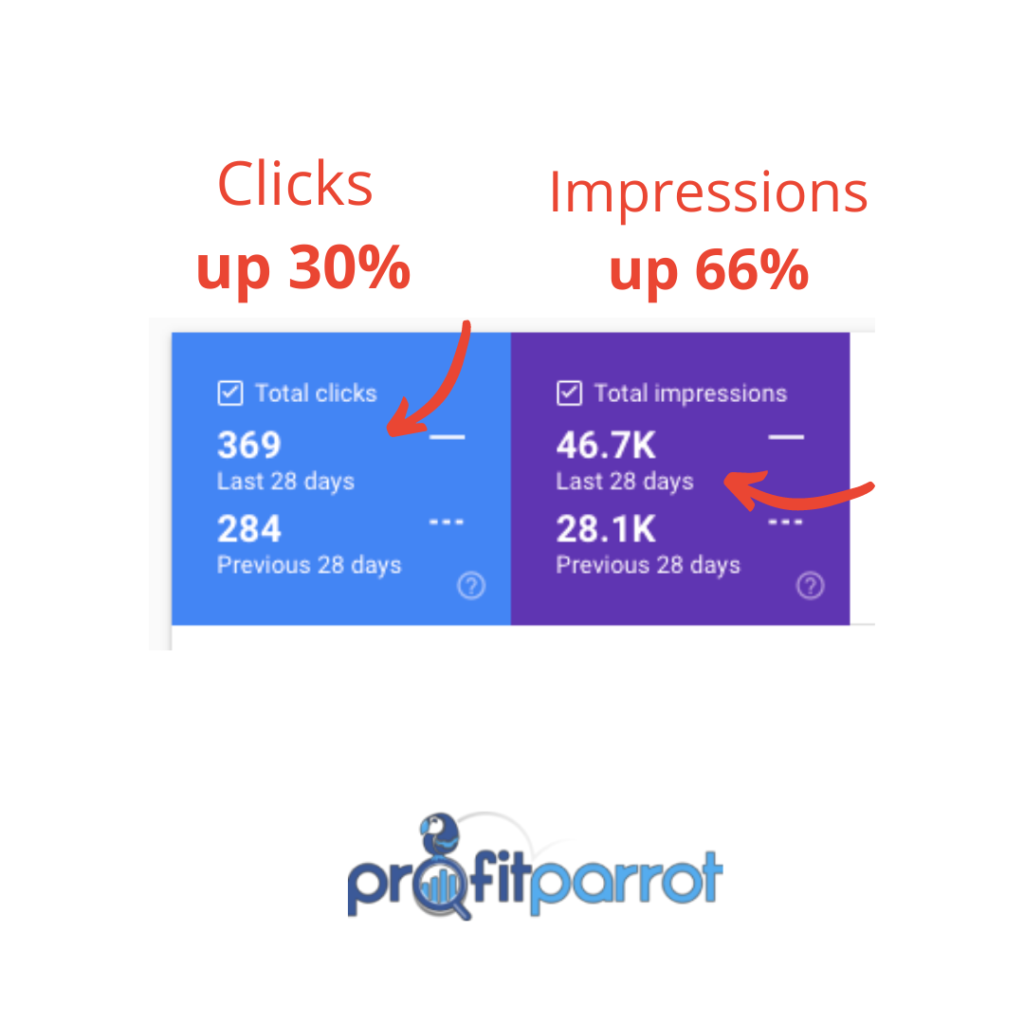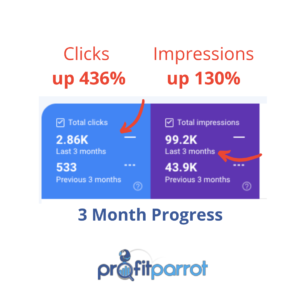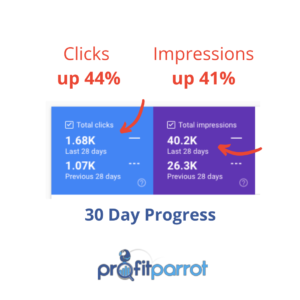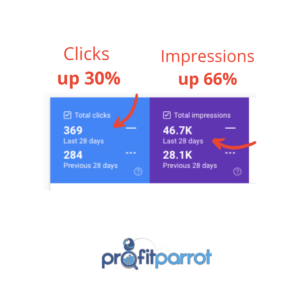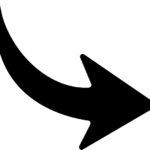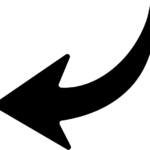Local SEO for Doctors
Local SEO for doctors is extremely important for making your website visible. How do your clients find you online? The first thing to do is look at your website from a top down approach as if you were a visitor. If it’s not optimized for search engines, and doesn’t have any focus keywords, then your future clients are going to have a very hard time finding you.

Amplify Your Practice Today
For the past twelve years, our expertise in doctor SEO has been dedicated to fostering business expansion and boosting revenue. We excel in generating leads and online sales through a diverse range of channels.
We understand the commitment needed to establish a business from scratch and attain digital success.
Our seasoned team has aided numerous medical practices in gaining momentum and attaining heightened achievements by employing customized SEO, PPC, and online marketing tactics. Let’s craft a personalized strategy for your medical practice today!

Top Reasons Profit Parrot SEO
Services Will Benefit You
SEO Expertise
Profit Parrot Marketing and SEO stands out with its in-depth understanding of SEO strategies, tailored to meet the unique needs of each business.
Customized Service
Profit Parrot stands out for our unique approach to tailoring services to meet the individual needs of each client.
Client Satisfaction
The array of endorsements and testimonials from a diverse group of clients strongly attests to Profit Parrot’s efficiency and professional conduct.
Hands Free SEO
Empower your business with hands-free SEO services, where our expert team takes the helm, allowing you to focus on what you do best while we enhance your online visibility and drive growth.
Get More Traffic
Our doctor SEO experienced team will help optimize your site to rank higher in search engine results, leading to more organic traffic.
Local Business Boost
Local SEO helps in attracting local customers, vital for small and medium-sized businesses.
Choose Profit Parrot SEO Services
Why Choose Us As Your SEO Company?
In your quest for an SEO partner capable of elevating your online presence, consider the advantages we bring to the table. Our expertise revolves around Doctor SEO, aimed at boosting your website’s visibility and driving substantial traffic to your medical practice.
Elevating Your Online Presence
Securing a spot on Google’s first page demands expertise and strategic planning, and that’s precisely where our dedicated team excels. Equipped with the latest tools and techniques, our SEO experts are committed to elevating your website’s ranking.
Customized SEO Solutions
We recognize the unique nature of every medical practice. Hence, our approach centers on crafting customized SEO strategies to meet your distinct requirements. Whether you’re a budding practice or a well-established one, our objective is to devise a personalized plan that aligns with your business goals and target audience.
Measurable Results
Our SEO efforts extend beyond high search engine rankings; they are aimed at delivering measurable results contributing to your practice’s growth. We focus on key metrics such as traffic, engagement, and conversion rates to ensure that your investment in SEO yields tangible business value.
Stay Ahead of the Curve
The digital landscape is in constant flux, and so are we. Our team remains at the forefront of the latest industry trends and algorithm updates, ensuring that your SEO strategy remains effective and competitive.
Let’s Get You to Page 1
- Keywords
- Backlinks
- SERP (Search Engine Results Page)
- Organic Traffic
- On-Page SEO
- Off-Page SEO
- Meta Tags
- Alt Text
- Crawling
- Indexing
- Canonical URL
- Sitemap
- Robots.txt
- Anchor Text
- Domain Authority
- Page Authority
- Black Hat SEO
- White Hat SEO
- Long-Tail Keywords
- PPC (Pay-Per-Click)
- SEM (Search Engine Marketing)
- Nofollow
- Dofollow
Hear it from Our Customers

8 Tips for Successful Doctor SEO
1. Make Sure Your Website Is Optimized For Search Engines
Search engine optimization (SEO) is the process of making your website more likely to appear in search engine results pages (SERPs). Optimizing your website for search engines can help you attract more visitors from an online search, thereby increasing your chances of converting leads into customers.
There are a variety of factors that can influence how well a website ranks in a search engine, including the following on-site SEO tips:
Title tags: Your title tags are one of the most important elements of SEO. They should be short, keyword-rich, and capture the main focus of your website. Title tags also play an important role in determining whether or not a user will click through to your website.
An example of a title tag for your audience could be ” Doctor in Location | (name of practice)”. Keep your title tags to 55-60 characters. Otherwise, the rest of the title will get cut off.
Another example of a title tag could be “_____ Physician Near Me | name of practice.”
Meta descriptions: Meta descriptions are short paragraphs that appear below each organic result on SERP pages. They should be informative and concise and should highlight the main features and benefits of your product or service. Meta descriptions can also help you rank higher in certain niches.
An example of a meta description for your audience could be ” __Name___ Family Physical operates as a family practice in (location). Our clinic provides ___services. Contact us to see our qualified health care team today “. Keep your title tags to 160 characters. Otherwise, the rest of the description will get cut off. Keep your main keywords at the beginning of your meta description.
H1 tags: Your H1 tag is the first text box on any page of your website. It’s important to use keywords in this tag so that Google can identify it properly. This is a great place to have your main focus keyword represented. Your H1 tag can be as long as you’d like but it’s best to stay under 70 characters. A great H1 tag for your clinic could simply be “Physician in ___location_” or feel free to choose a specialty as one of your main keywords.
2. Use Keywords In Your Title Tags And Meta Descriptions
Title tags and meta descriptions should be populated with keywords in order to improve your ranking on search engines. This will help potential patients find you and, hopefully, lead to more business. Review the above sections to find examples of where you can place your keywords in the title tags and meta description sections. Always try to place your main keyword in the beginning of the title tag or meta description sentence. Google reads from left to right.
3. Local SEO for Doctors Tip: Add Social Media Buttons To Your Pages
Local SEO is important for any business, but it’s especially important for doctors. Not only do they have to compete with other medical professionals, but they also have to compete with online directories and search engines. Adding social media buttons to your pages can help you increase your visibility online and attract new patients. If you’re using WordPress, there are several ways to add in a widget or plugin where you can share your social icons. A great place for your icons is in your header, or footer. If you need help integrating your icons into your website, we can help you for a small fee. Contact us to learn more.
 4. Include Images On Your Pages
4. Include Images On Your Pages
Images are an important part of a website and can help to give your website a more professional appearance. When Including Images, it is important to be aware of two things: first, make sure that the images you use are high quality, and second, be sure to include descriptive text with each image. By including good quality images and descriptive text with each one, you will help your visitors to understand what the image is depicting and why it is important.
Image descriptions are also known as ‘alt text’ or alternative text. This refers to what is read aloud by the screen to help those who are hearing impaired. You will want to make this description short and describe the image. If you can fit in your keywords, go for it. Let’s go over an example below:
A great alt tag would be ‘ Ottawa doctor with clipboard consulting with patient’. Notice how we added the location ‘ Ottawa’ and the word ‘doctor’. The image is descriptive and also contains main keywords.
5. Local SEO for Doctors Tip: Create A Blog Or Websites With Videos
Blogging and creating websites with videos are great ways to provide context for your medical practice. By providing information on topics like diagnoses, treatments and patient stories, you can help patients make more informed decisions about their health. Additionally, video content can be shared on social media to attract new patients and build word-of-mouth marketing for your clinic. You can even start a YouTube channel to get an extra SEO boost. When uploading your videos to YouTube, make sure you add a link back to your website and fill out the description section. Be sure to include some of your main keywords in your description section as well as share your social links in this space as well. There is also an area where you can add in your ‘tags’. This is a good spot for keyword placement as well.
Once your video has been uploaded to YouTube, you can easily insert it into your website or blog posts. You can even turn the transcript of the video into a blog post for your website.
6. Link To Other Authority Sites In Your Blog Posts
When writing about local SEO for doctors, it is important to link out to reputable authority sites that can provide additional context on the topic. Such sites may include directories of physicians, study resources or .edu sites. By providing links to these high authority external resources, your readers will have more information available on which to base their decisions when seeking medical care. With a simple Google search on the topic of your blog post, you can pull 1-2 high authority sites from the first page of google and link out to those in your blog posts. Make sure to make the link open in a new window. This allows your site to keep the visitor on your website. Having visitors stay on your website longer will help reduce your bounce rate, and give your site an SEO boost.
7. Use Guest Posts To Promote Yourself And Your Practice
Guest blogging is a great way to promote your practice and yourself. Guest blogging can help you build relationships with other professionals in your field, learn about new trends and techniques, and connect with potential patients. Plus, guest blogging can give you valuable insights into how to improve your own practice.
Before starting a guest blog, make sure that the blog is relevant to your practice. Choose blogs that are within your area of expertise or that interest you. Also, be sure to read the blog’s guidelines before submitting a post. Some sites require posts to be 1000+ words and non-promotional.
Once you have chosen a blog site, submit a post that is well-written and showcases the best of what you do as a doctor. Include images, videos, and other elements that will draw readers in. Make sure to include contact information or a bio (if allowed) so readers can learn more about your practice or ask questions.
Guest blogging can be an effective way to promote yourself and your practice. By following these tips, you will create valuable connections and increase traffic to your website.
Warning: There are many cheap ‘ guest post ‘ sites that will offer you $5 posts. Many cheap sites are spammy. Sites like this could actually harm your rankings if you’re not careful. If it sounds too good to be true, it usually is. It’s best to look for a DA rating of 30+ and a low or 0 spam score rating. You can check for spam scores and DA scores using a free tool here.
8. Set Up a Google My Business Profile
Google My Business is a free service that gives you a place to promote your business online. In this post, we will show you how to set up your profile and get started with marketing your business online.
1: Sign Up for Google My Business
If you’re not familiar with Google My Business, it’s a platform that allows business owners to manage their online presence, including setting up a website, managing reviews and adding photos.
To sign up for Google My Business, you’ll first need to create an account. Once you have an account, there are several steps you can take to get started:
First, create your business profile. This will include information about your company (name, address, etc.), as well as the policies and procedures that govern its operations. You can also add content such as blog posts or photos.
Next, set up your website. This will include information about your company (name of domain name(s), website address(es), contact information), as well as the policies and procedures that govern its operations. You can also add content such as blog posts or photos.
Finally, add reviews and photos of your business. You can add reviews from customers or other businesses who have dealt with yours in the past. You can also add photos of your business from social media platforms like Facebook and Instagram.
2: Add Your Business Details
Adding your business details to Google My Business is a simple way to promote and manage your business online. You can add details such as your website, contact information, and social media links. This will help people find you and connect with you online.
3: Set Up Your Google Business Profile
Google publishes a guide on how to set up your business profile so you can better compete for customers and leads. This guide covers everything from creating a company overview to adding contact information and more.
The most important part of setting up your business profile is making sure you accurately represent your company. For example, make sure to include the correct industry, size, location, and more. Additionally, be sure to list any awards or accolades your business has won in order to give potential customers context about what you’re capable of. Finally, be sure to add any blog content or other quality content that showcases your unique selling proposition (USP).
4: Add Pictures and Videos
Adding pictures and videos to your Google My Business profile is a great way to give your customers and potential customers a better understanding of what you do and how you can help them. You can also use videos to show off your company’s unique selling points or highlight specific aspects of your services. When you upload videos, make sure that they are well-produced and feature clear, concise explanations of what you do.
5: Promote Your Profile
Now that you have created your GMB profile, it’s time to promote it! There are several ways to do this:
1) Add links from other websites: Add hyperlinks from other websites that mention or feature your business as part of an editorial
2) Add your GMB link to your email signature.
3) Add your GMB link or embed your map into the footer of your website.
4) Add your GMB link to your social media bio sections.
6: Manage Reviews and Followers
Google My Business is a great way to get your business in front of new customers and followers. Managing reviews and followers is important to keep your business top of mind for potential customers. Don’t be afraid to ask for reviews from your clients. If you receive a positive review, it’s important to reply to the review to thank them as well.
 Patient Engagement and Reputation Management through SEO
Patient Engagement and Reputation Management through SEO
1. Enhancing Patient Engagement with SEO:
- Understanding Your Patient’s Online Journey: Discuss how SEO helps in understanding what potential patients are searching for and how to align your content with their needs.
- Educational Content Creation: Emphasize the importance of creating informative blog posts or articles on common health concerns, treatments, and preventive care, which can establish the doctor as an authority in their field.
- Responsive Website Design: Highlight how a well-optimized, mobile-friendly website can improve patient engagement by providing a better user experience.
2. Managing Online Reputation through SEO:
- Leveraging Positive Patient Reviews: Explain how encouraging patients to leave positive reviews can enhance a doctor’s online reputation and how these reviews can be integrated into the website for better SEO.
- Dealing with Negative Reviews: Offer strategies on addressing negative feedback online and how to use SEO to balance such reviews with positive content.
- Local SEO for Trust Building: Discuss how optimizing for local search can help doctors appear more prominently in local search results, building trust within the community.
3. Staying Ahead in the Competitive Healthcare Landscape:
- Competitor Analysis: Describe how analyzing competitors’ SEO strategies can provide insights into improving your own.
- Continuous SEO Adaptation: Emphasize the need for ongoing SEO efforts to adapt to changing search engine algorithms and healthcare trends.
4. Collaborating with SEO Professionals:
- The Benefit of Expert Assistance: Explain the advantages of partnering with an SEO agency specializing in healthcare for more targeted results.
- Tailored SEO Strategies: Highlight how a professional SEO team can offer personalized strategies that align with the specific goals and challenges of a medical practice.:
Sum up the importance of integrating patient engagement and reputation management into an overall SEO strategy for doctors, stressing the role of these elements in building a successful online presence.
Maximizing Your Clinic’s Visibility: The Comprehensive Guide to Local SEO for Doctors
This guide has provided an introduction to the essentials of local SEO for medical practices. While we have only scratched the surface of the vast world of SEO, these foundational strategies are crucial for enhancing the online visibility of your clinic. Implementing these recommendations will not only make your website more discoverable to your target audience but also drive increased traffic, setting the stage for sustained growth.
Strategic Geographic Focus in SEO
- Local Keyword Optimization: Begin by concentrating on local keywords relevant to your area. The size and demographics of your region play a critical role in this. Tailoring your SEO strategy to local search terms initially helps establish a strong foothold in your community.
- Expansion Beyond Local Boundaries: As your website earns credibility and higher rankings on Google, gradually broaden your SEO efforts to encompass larger, more competitive markets. This expansion allows your practice to tap into a wider patient base.
Navigating the SEO Journey for New Practices
- SEO for Emerging Online Presence: If your practice is new to the digital world, starting with local SEO is an effective way to build online awareness. Even without an established online presence, these strategies can incrementally enhance your visibility in your local community.
- Continuous Growth and Adaptation: SEO is not a one-time task but an ongoing process. As your practice grows and the digital landscape evolves, continually adapt and refine your SEO strategies to stay ahead.
Tailored SEO Solutions for Medical Practices
- Personalized Assistance: If you require further support with your clinic’s SEO strategy, our team is ready to assist. We specialize in creating customized SEO plans that cater specifically to the needs of medical professionals.
- Comprehensive SEO Services: From keyword research and content creation to on-site optimization and local listings management, we provide a full suite of services designed to boost your clinic’s online presence and attract more patients.
Empowering Your Practice with SEO
Employing local SEO tactics is a powerful way to enhance the online reach of your medical practice. With diligent application and strategic expansion, local SEO can significantly contribute to the growth and success of your clinic. Remember, the journey of SEO is continuous, and staying updated with the latest trends and best practices is key. If you’re looking to further refine your approach or explore advanced SEO strategies, our team is here to guide and support you every step of the way.
Client Success Snapshots
Client Testimonials

K.G
I have been working with them for a number of years now. They’re great! I can always count on them. I don’t have to worry about a thing. We are getting the results we want. Thank you!

Steve B
These guys are the real deal with SEO services for both on page and off SEO work. I’ve worked with other agencies in the past that only do on page SEO, this is only half the equation for getting your site to rank. Their team has a good understanding of what works and provides excellent weekly small reports and monthly full reports. I would recommend them to anyone.