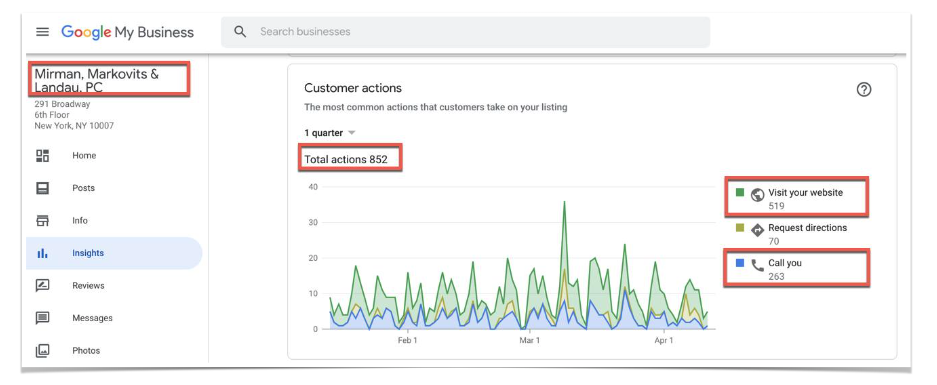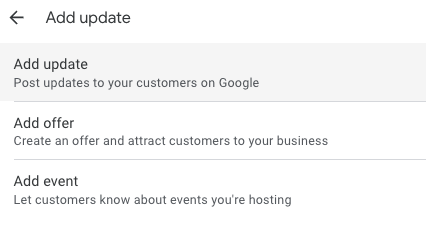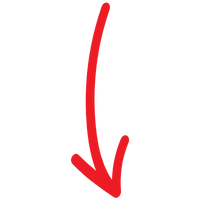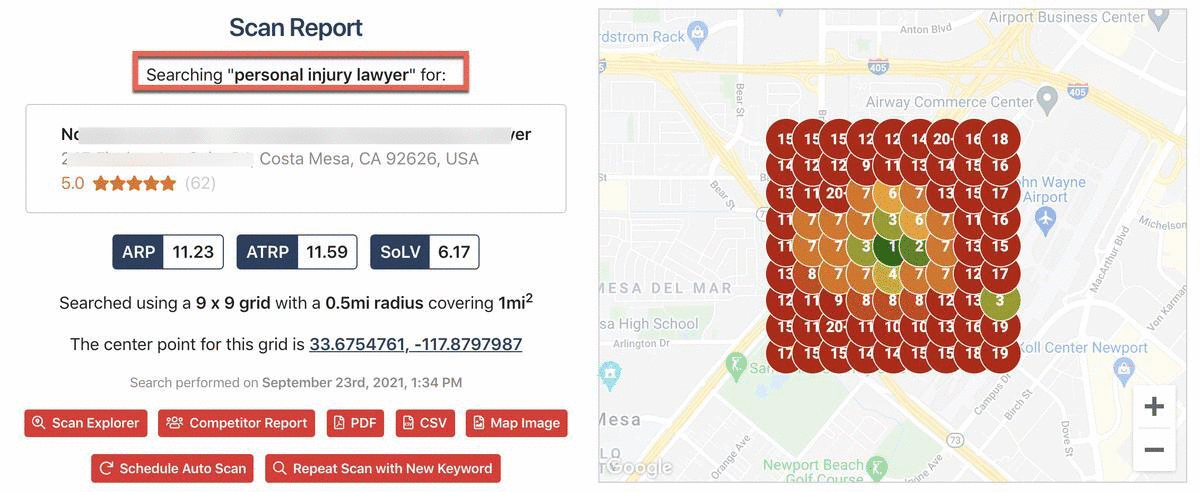If you’re a local business, setting up and optimizing your Google My Business profile is extremely important. This will help customers find your business when they search online and improve your website’s search engine ranking ten-fold. In this article, we’ll explain how to create a Google My Business profile and optimize it for the best results. Let’s get started!
What is a Google My Business Profile?
Google My Business is a free and powerful tool that businesses can use to manage their online presence across Google. This includes search and maps. Google My Business makes it easy for customers to find your business, contact you, and learn more about what you do. You can control what information appears on your profile, and you can monitor how customers interact with your business on Google. Creating a Google My Business profile is a great way to improve your visibility on Google and attract new customers.
Benefits of Setting Up Google My Business Profile
The following are major benefits of setting up a Google My Business profile:
- Google My Business is a tool that businesses can use to control their Google presence.
- Setting up a Google My Business profile is an easy way to improve your visibility on Google Search and Maps.
- Your business’ Google profile includes its name, address, phone number, and hours of operation so that customers can easily find you.
- Your profile can also include photos, videos, and customer reviews.
- Creating a Google My Business profile is a great way to improve your local SEO and attract new customers.
How to Create a Google My Business Profile
Now that you have an understanding of the benefits of setting up a Google My Business profile let’s look at how to create one.
Step 1: Sign In or Create an Account
The first step is to sign in or create a Google account if you don’t already have one. You can sign up for this using your existing Google account.
 Step 2: Verify Your Business
Step 2: Verify Your Business
Once you have a Google account, you need to verify your business on Google. This is important so that Google can verify the accuracy of your business information. There are several ways to do this, such as by mail or phone. The most common way is by mail.
Step 3: Enter Your Business Information
Entering your business information is the next step. This will help potential customers find you more easily, and it only takes a few minutes. All you need is your business name, address, phone number, and hours of operation. You can also include optional extras such as a website URL, photos, and videos if you want to attract even more attention.
Step 4: Optimize Your Profile
By adding service-focused keywords, responding to customer reviews, and linking other social media accounts to your profile, you will help improve your company’s visibility on Google. having a completely optimized profile with well-researched keywords will bring more customers through the door.
Congratulations, you have now created and optimized your Google My Business profile! With your new GMB profile, you can easily manage your online presence and reach more potential customers.
How to Optimize Your Google My Business Profile for Better Search Engine Results
In addition to setting up your Google My Business profile, you can also optimize it for better search engine results. Here are a few tips:
Tip # 1. Add Keywords:
Adding relevant keywords to your profile can help improve your visibility on Google and attract more customers.
Tip # 2. Respond to Customer Reviews:
Encouraging customers to leave reviews on your profile is a great way to show potential customers that you are engaged and responsive. Additionally, responding to reviews shows search engines that you are active and engaged with your customers.
Tip # 3. Link Your Social Media Accounts:
Linking your social media accounts to your Google My Business profile is a great way to show potential customers that you are active on social media. This can help improve your visibility on Google and attract more customers.
5 Tips for Maintaining and Updating Your Google My Business Profile
Great, your profile is set up, but the work isn’t complete. Follow the below tips for maintaining and updating your Google My Business profile:
Tip # 1. Keep Your Business Information up to Date
One of the most important things you can do to maintain your Google My Business profile is to keep your business information up to date. This includes your business name, services, address, phone number, website, and hours of operation. Keeping your information up to date helps potential customers find your business more easily, and it also helps Google provide accurate results when people search for businesses like yours.
Tip # 2. Add Photos and Videos
Another great way to maintain your Google My Business profile is to add photos and videos. Photos and videos can help potential customers learn more about your business, and they can also help you stand out from the competition. Adding photos and videos is easy, and it’s a great way to keep your profile looking fresh.
Tip # 3. Respond to Reviews
Google My Business allows customers to leave reviews of your business. Responding to reviews is a great way to show potential customers you care about customer service. It’s also a great way to get feedback about your business so that you can make improvements. Even if you receive a negative review, you should respond.
Tip # 4. Use Keywords
When you update your Google My Business profile, be sure to use keywords that describe your business. These keywords will help potential customers find your business when they search for businesses like yours on Google. You can use keywords in your services section, your website section and your new posts section.
Tip # 5. Get Verified
One of the best ways to ensure that your Google My Business profile is accurate is to get verified by Google. Getting verified by Google shows potential customers that you are a legitimate business, and it also gives you access to additional features, such as Insights and Analytics.
By following these tips, you can maintain and update your Google My Business profile and ensure that it is accurate and up to date. With a well-maintained profile, you can easily manage your online presence and reach more potential customers.
We hope these tips have been helpful in optimizing and maintaining your Google My Business Profile. Don’t have time to create a GMB profile yourself? We can help take the stress off your plate and get it done ASAP.
We’ve Helped Hundreds of Local Businesses Get Ranked!
If you’d like for us to set up and manage your Google My Business profile, contact our team today! We’ve helped hundreds of local businesses get ranked. Learn how we can help and check out our case studies here. Get in touch with our Ottawa SEO company and start ranking today.