
Setting up a Google AdWords account is a great way to advertise your business and reach new customers online. AdWords allows you to create and run online ads for your business on Google search results pages, websites, and mobile apps. In this blog post, we’ll walk you through the steps to set up a Google AdWords account from start to finish.
How to Set up Google Adwords
Step 1: Go to the AdWords homepage (https://adwords.google.com/) and click the “Start Now” button. You’ll be asked to sign in to your Google account or create a new one if you don’t already have one.
Add Your Business Information
Step 2: Once you’re signed in, you’ll be taken to the “Welcome to AdWords” page. Here, you’ll be asked to enter your business information, including your business name, website URL, and location. You’ll also be asked to choose your business category and select the types of products or services you offer.

Set Up Your Campaign
Step 3: After you’ve entered your business information, you’ll be asked to set up your first campaign. A campaign is a group of ads that share the same budget, location targeting, and other settings. You’ll be asked to choose a campaign type (e.g., search, display, video), select your budget, and set your location targeting.
Create Your First Ad Group
Step 4: Next, you’ll be asked to create your first ad group. An ad group is a group of ads that share the same set of keywords and targeting options. You’ll be asked to choose a name for your ad group and enter your keywords, which are the words or phrases that you want your ad to show up for when people search on Google. You’ll also be asked to set up the amount for a bid, which is the most you will pay for each click on your ad.
Create Your First Ad
Step 5: Once you’ve set up your google Adwords group, you’ll be ready to create your first ad. You’ll be asked to enter your ad headline, description, and display URL (the website address that will be shown in your ad). You’ll also be able to choose the destination URL (the website address where you want people to go when they click on your ad).
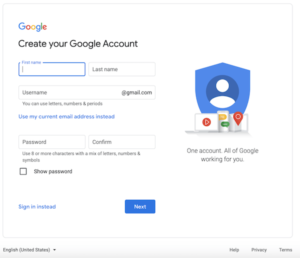
Ad Preview
Step 6: After you’ve created your ad, you’ll be able to preview it to see how it will look on Google search results pages. If you’re happy with the way it looks, you can click the “Save and continue” button to move on to the next step.
Set up Payment Details
Step 7: In the next step, you’ll be asked to set up your payment information. You’ll need to enter your billing address and credit card information to pay for your ads. You’ll also be able to set up a payment threshold, which is the amount that your account balance needs to reach before AdWords charges your credit card.
Launch Your Campaign
Step 8: Once you’ve set up your payment information, you’ll be ready to launch your campaign. You can do this by clicking the “Launch campaign” button in the Google AdWords dashboard. Your ads will start running as soon as you launch your campaign, and you’ll be able to track their performance using the AdWords reporting tools.
That’s it! You’ve successfully set up a Google AdWords account and created your first campaign. With AdWords, you’ll be able to reach new customers and drive traffic to your business. If you’re looking to maximize the effectiveness of your online presence and ensure your ads are optimized for success, consider enlisting the expertise of Ottawa SEO services. Our team can help fine-tune your pay-per-click ad campaigns, ensuring they align seamlessly with your broader digital marketing strategy. Let us take your online visibility to the next level – get in touch with our experts today!

